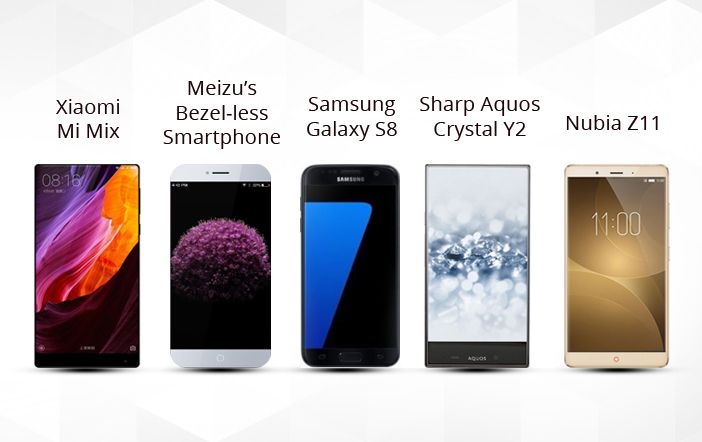Smartphones can be used for various reasons. Probably, multi-tasking has become the priority of every individual. This also reflects in man’s creation i.e the smartphone. And when it comes to smartphones, you either think about Apple iPhones or Android mobiles.
We find it amusing to use a smartphone in place of cameras for clicking photos and recording videos on numerous occasions. This happens maybe because smartphones are handy and more portable than the special cameras. Smartphones are gadgets that are found with every other person these days.
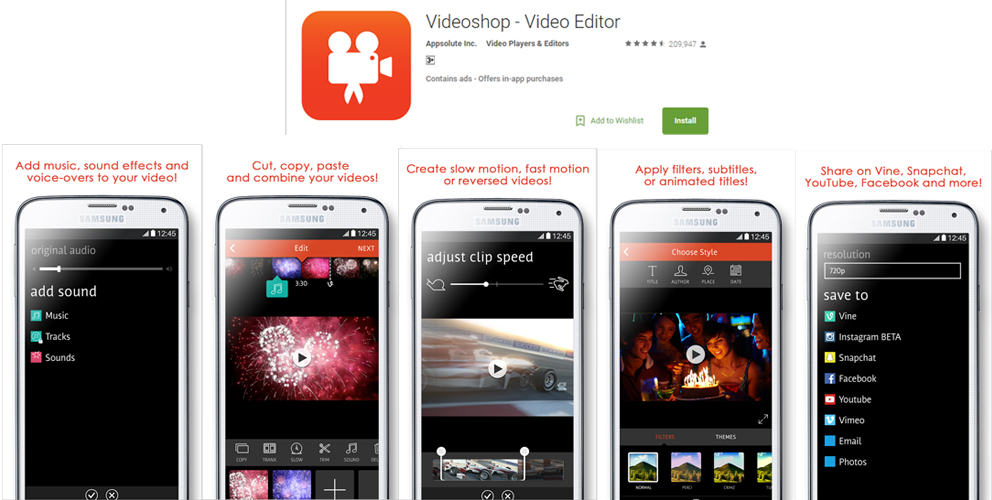
When it comes to photos and videos, we capture the raw footage. But to make it appealing and more professional, editing is required. To do flawless editing, one may take help from the professionals or online professional tutorials. But an extra benefit is the fact that one doesn’t need to be a tech genius to add some text and effects to the photos to make them special.
You may like: Good Camera Phones in India 2017
There is no requirement of a full-fledged video editing app; even the basic one can do the trick for all. Android smartphone users can simply install an app. The apps are user-friendly where one has to follow few simple steps as- select a video from the library, add texts, background music, stickers, effects and colour. The extra effects easily make the dull and boring videos interesting.
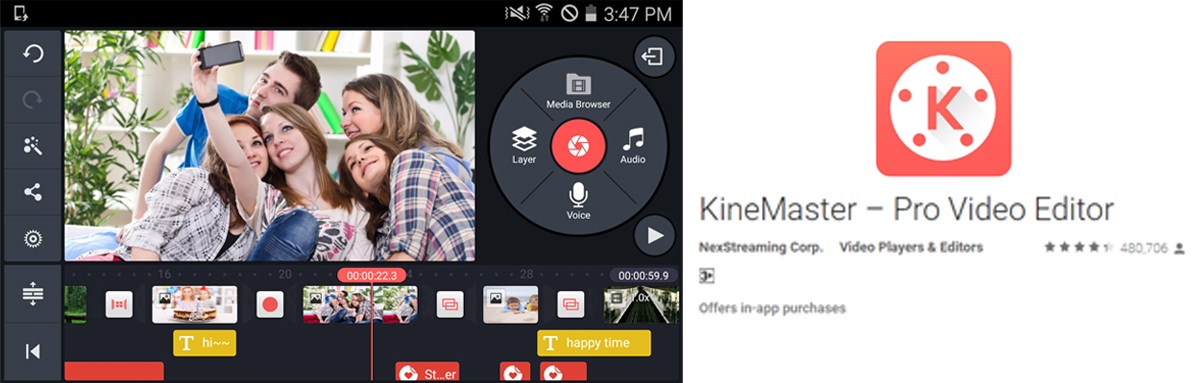
The various apps useful to add effects to the videos are VideoShop, VivaVideo, FilmoraGo and KineMaster.
How to add cool effects to the videos
VideoShop is easy to perform free video editing app. To start with, open the app, select the video and tap to edit. The first screen allows one to add text overlay and background music. After this, one needs to tap on the “next” icon on the top right of the screen.
The next screen then enables one to add live filters to the video. The options to add themes, title, author, place and date on the top. Next, tap on the share icon on the top right, select the resolution and tap on the gallery, after which the video is saved to the gallery.
VideoShop lets one add only the basic effects. But KineMaster gives a space for more with the videos.

The procedure is again the same. Open the app, tap on a new project and select the video. Choose from the available themes, add text and audio and tap on next.
A small preview of the video is made available on the top left half of the screen whereas the top left has options to add media, effects, texts ad overlays, and much more. The basic features are available in a free app. For more effect make an in-app purchase. Once done, save the video and share it on social media.
As it is free, the final video has KineMaster watermark. If you want to remove it, you will have to buy the Premium version of the app.