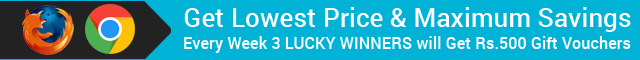The Government of India is moving further with the linking of Aadhaar card with mobile SIM cards, as failing to do so will result in deactivation of a SIM card services after February 2018, according to the informed sources. To recall, the orders to link SIM card with Aadhaar card had passed by Supreme Court in February this year.
_________________________________________________________________________________________
Highlights
- All SIM cards without Aadhaar linking will be deactivated after February 2018
- The Aadhaar linking of SIM card is free of cost at retail stores
- Check the steps included in this article to link SIM card with Aadhaar
_________________________________________________________________________________________

As per an EconomicTimes report, the order to link SIM card with Aadhaar was passed by Supreme Court in Lokniti case and afterwards, the court obligated the Aadhaar mobile linkage within a year from the date of judgement. Furthermore, the phones unlinked to Aadhaar will be deactivated after February 2018. This decision is to stop the use of issued SIM cards by criminals, terrorists, and fraudsters.
Smartphones or mobile phones have become an integral part of our lives. Let it be an Android phone, Apple iPhone, or any other mobile phones, the life without these devices is certainly miserable for many. Hence, to continue the mobile services, it is mandatory to link SIM card with Aadhaar number. You may receive a message like this to perform the linkage of Aadhaar with SIM card.
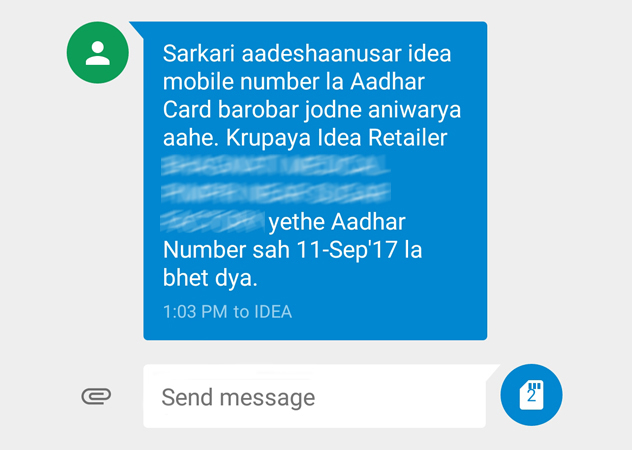
You can perform the Aadhaar card linking with a mobile number by following these simple steps.
Documents/ Things required
- Copy of the Aadhaar card of the owner and its Aadhaar number
- A switched on mobile with SIM card which is to be linked
- OTP which will receive on the mobile phone during process
- User’s fingerprint for the biometric verification
Process to link SIM card with Aadhaar Card
- Head towards the nearest retail store of your mobile service provider (For instance- Airtel, Idea, or any other operator)
- Provide your Aadhaar card number and the mobile number to the store’s concern person or retail store keeper

- A four digit verification code will receive on your mobile number to initiate further verification process
- Provide the verification to store keeper
- The retailer will ask you for the biometric verification using your fingerprint
- Once this is done, you’ll receive a final confirmation message regarding the verification within 24 hours
- You have to reply ‘Y’ to complete the verification process
- After this, your SIM card will be successfully linked with the Aadhaar card you provided
Presently, you will have to link the SIM card with Aadhaar card via offline stores only as there is no online verification process for the same. In addition, the telecom operators are not charging a fee to perform the verification process. So beware if you find any unofficial online verification sites.