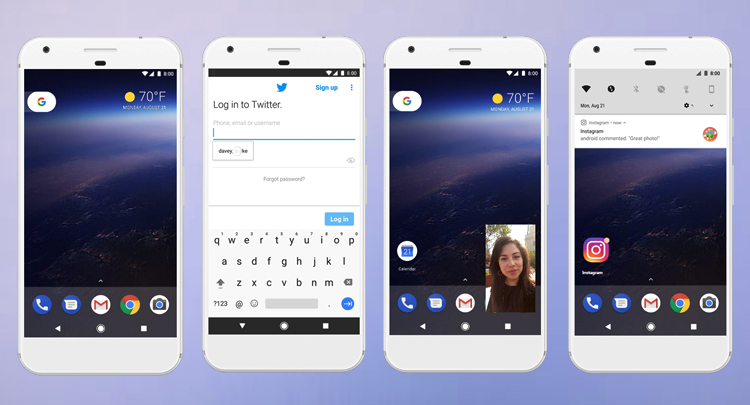Google has just released the latest update to the world’s most extensively used mobile operating system, known as the Android 8.0 Oreo. The new Android update was launched at the time of the solar eclipse event. Although the search giant had confirmed the official launch date of the new Android version, it announced the official name of Android O during the event.
The rumours were suggesting the official name of Android ‘O’ to be the ‘Oreo’ from past few months. Google has again maintained its tradition of naming its Android mobiles’ versions after a dessert since the Android Éclairs version. Later, Froyo, Gingerbread, HoneyComb, Ice Cream Sandwich, Jelly Bean, KitKat, Lollipop, Marshmallow and the recent Nougat joined the dessert moniker legacy.
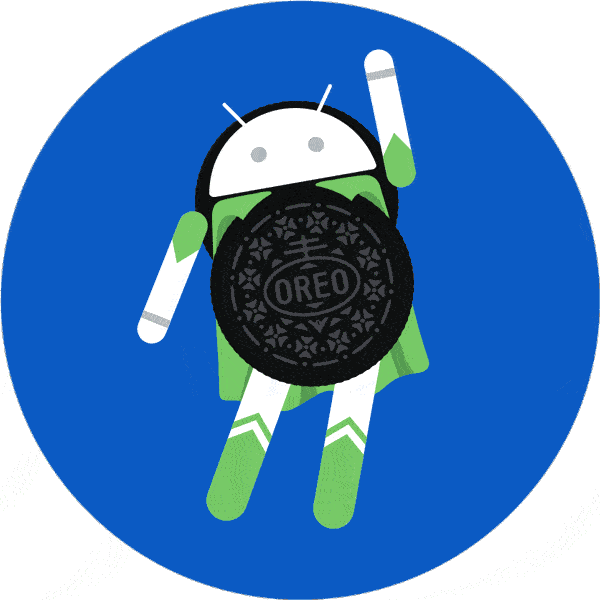
Image credit: www.android.com
Also Read: Android Versions Timeline – From Android 1.0 to Android Nougat
Like KitKat version of Android, the company once again gone commercial and united with a snack producer to take up the trademarked ‘Oreo’ as the name of the new OS update.
Google has already rolled out the final version of the new software to the users running Android O Beta on their Google Pixel and Nexus smartphones. The company is working with other OEMs like Huawei, HTC, Samsung, Sony, Motorola, and HMD Global (Nokia), to name a few, to bring the Android 8.0 Oreo software on their smartphones.
Android 8.0 Oreo: New features
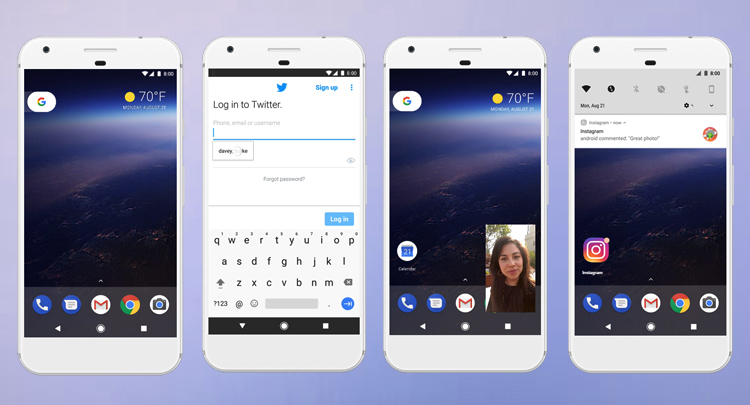
The new features on Android 8.0 Oreo include improved notifications, picture-in-picture, and autofill framework.
The picture-in-picture feature on Oreo OS will allow users to perform two tasks simultaneously on the same screen. Using this feature, you can use apps like Google Duo, YouTube, and other apps simultaneously on any screen size.
You may like: Top 10 Android mobiles in India
That means you can use WhatsApp while watching videos on YouTube. It’s worth mentioning that the app developers will have to develop their apps according to the new code.
The notifications on the new Android version will come with new notification dots which can be used by users by simply tapping on the dots and check what’s new in the app. The autofill framework will allow users to perform auto fill log-in for apps after getting users’ permission. Essentially, it will work as a password manager app and provide an ease of hassle-free logins.
The Android 8.0 Oreo version is assured to offer improved battery life, faster performance, and will limit the background app activity on the Android system. The new update will also increase the boot speed by 2x. Also, new fonts and emojis will be added in the new OS.
Moreover, ‘Adaptive icons’ for developers, icons animations will bring a new look to the launcher, shortcuts, and settings. The ‘wide-gamut colour’ support will allow the imaging apps to have an amazing range of colours on the display.