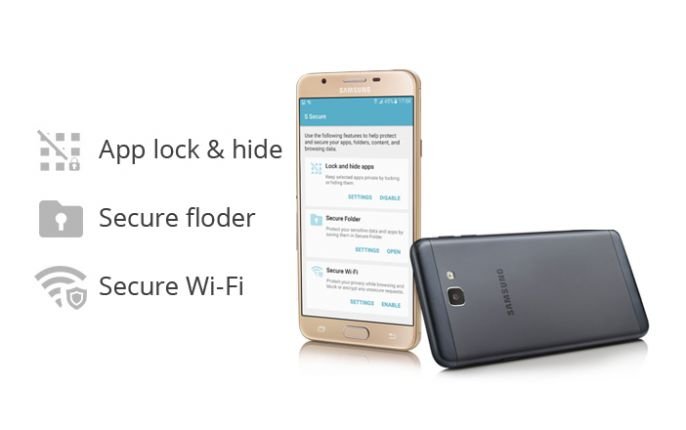Soon after the announcement of a ban on high denomination notes including Rs 500 and Rs 1000 by Narendra Modi, the digital transactions using the e-wallets have gained momentum. The telcos are also contributing to the cashless economy with the use of these e-wallets.
The mobile shopping will be a next big thing for India to emerge as a cashless economy.
The mobile e-commerce surely improves the handiness for people; however, it creates serious security risks. Online frauds and scams are not new to us. The hackers and scammers are constantly looking for opportunities to make theft via the internet.
You actually don’t have to worry about the online frauds and scams if you shop smartly from your smartphone. You just require following these simple tips to secure your online transactions.
- Shop only from a smartphone device which has security features enabled. Older phones lack the password protection, remote wipe, and security software support which is not ideal for online shopping. The latest mobiles offer advanced security options which ensure that no other can unlock or access to your smartphone’s data without your consent.
There are smartphones like Samsung Galaxy On Nxt, Xiaomi Redmi Note 3, Moto G4 Plus and others which offer fingerprint scanner in it. Also, some smartphones such as Samsung Galaxy Note 7, Microsoft 950 XL, and Vivo X5 Pro are offered with IRIS scanning capabilities.
- Install security software on your smartphone. The security app includes features to detect the malware and restricts the access to suspicious websites. It also allows you to remotely wipe all your data if your smartphone is lost.
- Don’t install apps from unrecognized source. The apps with malware and security flaws can affect your smartphone performance and also can steal your sensitive data. Ensure that every app installed on your smartphone is downloaded from official app store.
- While shopping online, enter the URL of a site manually. Don’t shop by links that you received from email or text message. The authenticity of such links is doubtful. Such links could direct towards the customized phishing pages which ask you for bank details and passwords. It is the most common online fraud method.
- Never use public or unsecured Wi-Fi connection for online shopping. Use your cellular data connection instead and turn off the Wi-Fi.
- Like Wi-Fi, turn off the NFC and Bluetooth.
- Use a credit card instead of a debit card. See if your credit card vendor allows one-time credit card numbers which could be used for a single transaction in a month.
- Ensure the website you are visiting comes with ‘HTTPS’ encryption and not the ‘HTTP’.
- When you are shopping in a public place, make sure that nobody is watching your screen or fingers to steal the sensitive information.
- Lastly, if you are installing a vendor’s app where you wish to make purchases, ensure that the app is official and is from the vendor itself and not any third-party provider.