Today, Smartphone has become a basic need. Isn’t it a nightmare when your phone battery dies and you are away from a charging point or a power bank? Nowadays, big battery mobiles are available with technology like fast charging but, no battery can last forever. That’s where these important 10 tips to save your mobile battery can help you.
No one likes to get stuck in a situation where battery drains off. Thus, here are 10 tips to save your mobile battery that you can follow to lessen the battery drainage time of your smartphone.
1) Turn ‘Power Saving Mode’ on
Almost all smartphones have light sensors. You can turn the power saving mode ON or keep the brightness setting as ‘AUTO’. This will automatically adjust the screen light depending on the outer light. Thus, your phone battery will last longer.
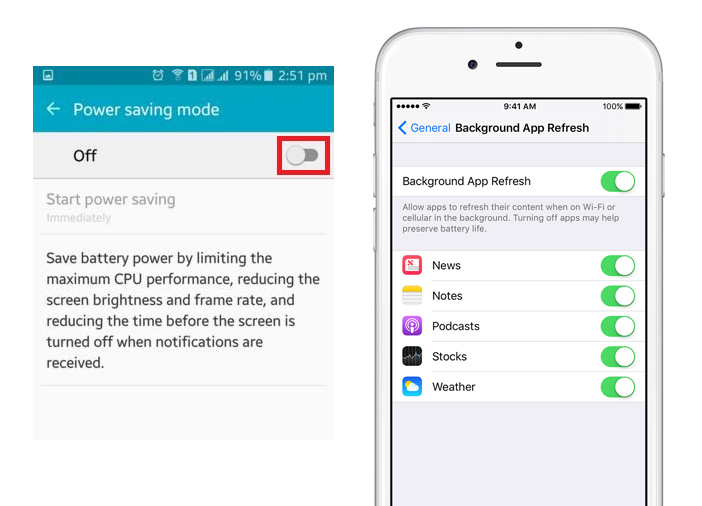
2) Put black or dark color wallpaper
White color or any light color tends to consume more battery. If your smartphone has an AMOLED screen then here is a trick for you. AMOLED screens only illuminate the colored pixels. Thus, more the dark pixels lesser the power is consumed.
3) Screen out time should be less
A smartphone consumes more power when the display is ON. Many times it happens that we check out the phone for notifications or calls and leave it as it is on the table without clicking the off button. To avoid battery drainage you can set the ‘screen out’ time lesser than 2 minutes so that whenever not in use, the screen will turn off automatically.
4) Turn ‘Vibration’ mode off
Usually, we tend to keep our phones on vibration mode for notifications and calls. Whenever not necessary, avoid setting vibration mode. Vibration consumed more battery juice than the ringtone. Many smartphones have a facility to increase and decrease the intensity of vibration. So if you can’t avoid vibration mode then make sure to set vibration at least intensity.
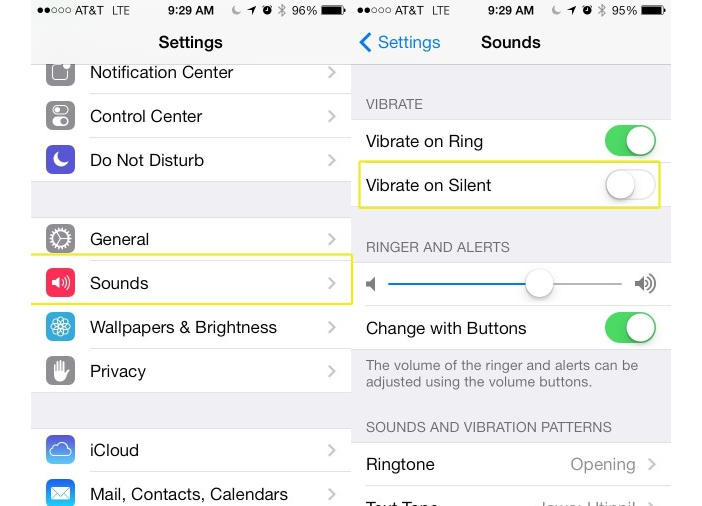
5) Turn off Bluetooth, WiFi, Hotspot and GPS when not in use
If your Bluetooth, WiFi, Hotspot or GPS is on then your smartphone tends to search for signals all the time to maintain the connectivity. These connectivity options use power continuously in order to serve their functions. Thus, turn off any unnecessary connectivity option when not in use.
6) Close Apps running in background
Many Apps are active even when you are not using it. They continuously consume RAM and battery. There are Apps which clears cache and close the Apps which are active but not being used. Thus, closing the background Apps will increase your battery drain out time.
7) Use an appropriate battery saver or booster app
There are many battery booster Apps available for Android Mobile Phones and iOS phones. Make sure you try and test such Apps and keep the appropriate one which works best with your smartphone.
8) Select ‘Manual Update’ option Instead of ‘Auto Update’
Play store sends app update notifications whenever any of your installed App gets an update. When you keep ‘Auto Update’ option on, your smartphones starts updating Apps whenever it gets an update. This can be more infuriating if you are already at low battery stage.
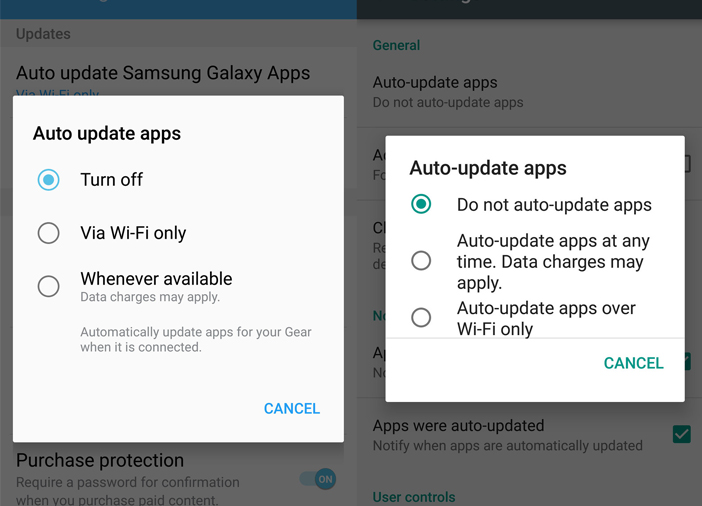
9) Avoid Using Widgets
Widgets do make your life easy and fast. Widgets that need a connection to the internet are power consuming. Try to avoid such widgets in order to save some battery power.
10) Avoid playing online games when you are low on battery juice
And, the last on 10 tips to save your mobile battery is playing online games. Playing online games consumes a lot of your battery power, especially, when the games have heavy graphics. If your smartphone’s battery is less than 20%, you should avoid playing online games. Online games are likely to consume more power compared to offline games.
Conclusion: 10 Tips To Save Your Mobile Battery
Thus, these are some tricks that can help to last your battery 50% longer than its usual drain out time. Here is a tip that you might be already following but a reminder is never harmful – Carry a power bank wherever you are travelling.




