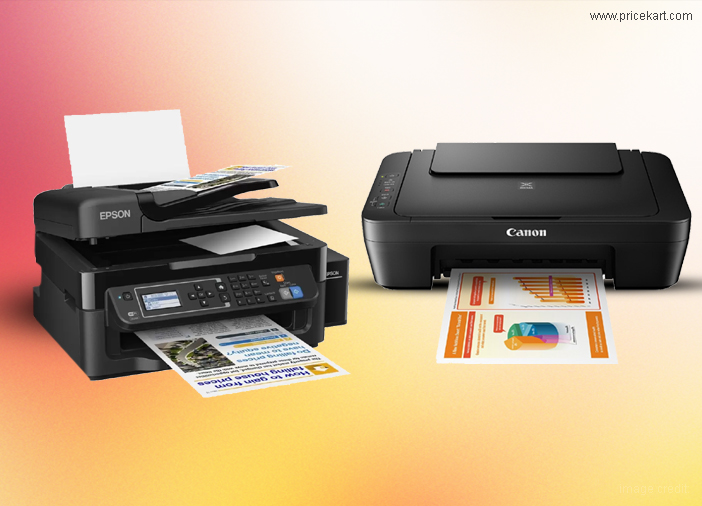Printers have evolved from being simple devices to a complex blend of many variations. To make a choice from such a wide range of products available in the market for home use is tough. It is necessary to understand our requirements before making a decision.
Here are a few questions one needs to ask themselves before choosing the right printer:
Do I need a colour?
For a home printer, colour may sound good but for office purposes where documents are printed colour printer is a bad idea. Many colour lasers can give a good quality colour print of your own advertising handouts and brochures thus saving your money you would spend on the local print shop.

HP DeskJet 2131 is one of the finest colour printers.
Inkjet or Laser?
The market is flooded with inkjet printers. The primary reason behind it is its multi -functionality. One can print in colour with the help of inkjet printer. Essays, pie-charts, photos and much more- the inkjet printer is flexible at work. Laser, on the other hand, is ideal for office use only where monochromatic documents are needed in bulk. Laser colour printers have a high cost per page than inkjet printers.
Out of the bulk, you can find Epson Ink Tank L565 as an inkjet printer.
Are photos a priority?
When it is family, the idea of photos becomes the topmost priority as memoirs. And if you ever want to preserve them as hard copies then printing them is a perfect option. But in this case, photo printers are ideal even if they are single function printers. The quality that one gets from the photo printers is lot better than the multitaskers. So if only photographs are your requirement, photo printers are most suited.
Out of the many photo printers, Canon PIXMA MG2470 is ruling the charts.
One side or both sides?
Duplexing creates confusion among many that might be in the case of printers or scanners. Gone are the days when you manually flipped the page. Nowadays the all-in-one printers come with Automatic Document Feeder (ADF) which saves our time to change sides. Even when confusing, the printers with ADF and automatic duplexing are preferred as they save paper.
Canon PIXMA MG3670 is one such all-in-one printers.
Connectivity
In the smart world, we want everything to be smart. How can printers be behind in this race? Networking capabilities and connectivity are what one desires even in printers. USB connection can easily be set up. But this needs the printer to be placed near the PC. Many routers have been outfitted with the USB enabling wireless printing. Wi-Fi has become the most common medium of connectivity at homes. Printers do come with such added features. Wi-Fi Direct is another option through which one can connect the printer to a laptop without having to connect the printer to a network first.
Epson WF Multi-function Printer is one smart printer.
Too high or too low?
It is important to know the supply costs of the cartridge when it gets over. HP offers instant ink program that automatically sends you the in when you are running low. If you plan to print longer it will be better that you buy an expensive printer with a cheaper line of cartridges.
HP has a good range of printers keeping in view the need of cartridges.
Thus, buying a printer for home use isn’t that difficult.
(Editor’s Note: The images used in the blog are copyright of their respective owners. It is for representation purpose only.)