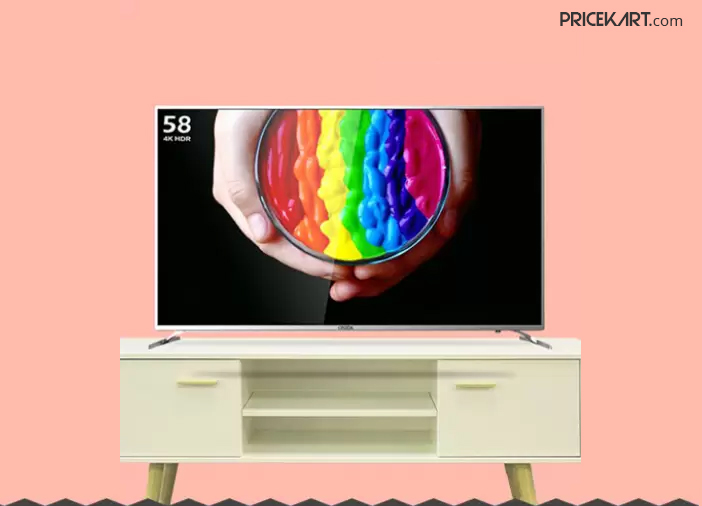Televisions are one of the most important sources of home entertainment. And since Smart TVs made their appearance in the television market, they have taken home entertainment to a whole new level. You can connect the TV to the internet and stream your favourite shows and movies at your leisure. These TVs are connected to the internet either through Wi-Fi or Ethernet. Once connected you have a wide range of content offerings to choose from. And all thanks to the range of Mi TVs from the Micromax LED price list, buying a smart TV is not an expensive affair anymore. However, online streaming is not the only thing that Smart TV’s offer. There are a whole lot of Smart TV tips and tricks you probably don’t even know exist. Want to know what they are? Take a look!
Smart TV Tips and Tricks #1: Bid Farewell to the Remote
Remember the times when we used to fight to have control over the TV remote? And how dreadful it used to feel to lose that fight? Well, if you have a smart TV it is time to say goodbye to the dear old friend – Remote control. While Smart TVs do certainly come with a remote, you don’t particularly need it anymore. Instead, you can connect your smartphone to the TV and use that as your remote control. With your smartphone acting as your TV remote, you don’t have to fight for the TV control anymore.

Smart TV Tips and Tricks #2: Stream TV Audio on Smartphone
We have all been in that situation where everyone in the house is sleeping, but you are up watching something interesting. The loud TV volume tends to disturb everyone trying to get some sleep. Nevertheless, instead of turning off the TV or lowering the volume, you can transfer the TV audio on your smartphone. Wondering how?
There are quite a few apps like Tunity and LocalCast that work on both Android and iOS devices. Download these apps on your smartphone. Once connected, you have to scan the content playing on the TV with your smartphone, and voila, you can watch the video on the TV and listen to the audio through your smartphone. It is a pretty neat win-win situation for all the night owls.
Smart TV Tips and Tricks #3: Check the Settings
Smart TVs come in various types; you could have brought a TV from the LED TV price list, HD TV price list, 4K LED TV price list and much more. However, just because you own a 4K LED TV, does not mean your TV will stream 4K content right out of the box. Check the settings to make sure that you configure the settings and resolution according to your TV size and display. This small tweak in the setting could make a world of difference to the video quality.
Smart TV Tips and Tricks #4: Use it for Office Work
Smart TVs are not just designed for home entertainment. These devices can also be used in the office or used for office work. With a Smart TV, you can access Microsoft Office, which will let you open, create, edit and share documents easily. Additionally, you can also use a Smart TV for your next presentation. You can stream and give your presentation with your Smart TV.

Smart TV Tips and Tricks #5: Optimize You Search
We all use apps like Netflix, Hotstar, Hulu and much more. In spite of having so many apps and a wide range of content to choose from, we spend most of our time looking for something rather than actually watching. But, your Smart TV has a solution for that as well. Instead of looking for the right content, download apps like BuddyTV, MovieLaLa or UpFlix. These apps won’t just filter the content according to the genre you are looking for, but will also sort through your favourite actors, directors and much more. This will reduce your time generally spent on searching for apt content.
Conclusion:
These were some of the best tips & tricks you can make use of on your Smart TV. If you don’t already own a Smart TV, it is time to get one. They offer plenty of benefits and advantages. Moreover, Smart TVs are not particularly expensive. If you are looking for something affordable, you can pick a product among television prices below 10000. On the other hand, if you are in search of a high-end product, then again there are various products for you to choose from.