Taking selfies has become a universal addiction. Everyone wants to take selfies that are Instagram-worthy. There are two main things that you need while taking a perfect selfie. The first one is – having a smartphone with amazing front camera features. On that end, Apple iPhones are among the best smartphones for taking picture-perfect selfies. And the second thing that you need is practice. If you are trying to master the art of selfies, you do not have to fret anymore. There are some simple tips to take iPhone selfies that will make your picture look perfect. Want to know what they are? Let’s find out.
Adjust the Focus
Always remember that without the right focus, you can never get the perfect picture that you want. As you move the camera, even the focus keeps shifting. Nevertheless, there is a solution to this problem. All you have to do is long press on the screen until the AE/AF lock appears. Once your focus is set, you can wave and move around your iPhone to your heart’s content without losing focus.
Turn on the Filters
Filters are there for a purpose. Make use of them! Our skin might not look good in all light conditions. To avoid those blotchy looks and marks in your selfie, pick the best filter that will make your selfie look amazing.

Find the Right Light
This is one of the easy tips to take iPhone selfies. You need to understand how different lights make you look in selfies. Does standing in direct sunlight light up your face or is it better to stand at an angle where it is not directly hitting your face. Are yellow lights better or white? These are some things you will have to experiment with before you click that stunning selfie.
Related Reads: Uplift Your Selfie Game: Top 5 Selfie Smartphones for Those Instagram-Worthy Pictures
Understand when to Crop
You will be wondering is cropping one of the tips to take iPhone selfies? Well, it most certainly is. Sometimes the light is perfect and the background is not. Instead of letting a dull and boring background ruin your picture, crop the bits and pieces that you do not require. Additionally, this will highlight your face perfectly instead of the background.
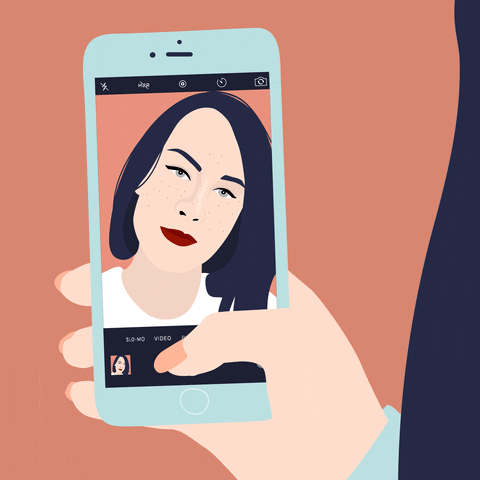
Gif Source: Giphy
Flash is not Bad
We know that a lot of posts would have led you to believe that turning on the flash is a big no. However, using the flash on your iPhone can turn out to be advantageous. The flash on all the latest Apple iPhone devices is said to be smarter. It is mainly because, the camera finds the perfect balance of light to make your picture look lit, instead of making it look washed-out. So, if you are low on light, you can try using the flash on your iPhone.
Avoid the Screen
Shaky hands are one of the major reasons that so many selfies go to waste. Using the on-screen shutter is not an easy task if your hands tend to shake a lot. On the other hand, you can make use of the volume buttons on the side or the timer to avoid blurry selfies. If your phone is stable, your selfie looks more natural. A pretty effortless tip, right?
If you are looking to keep your selfie game strong, give these simple tips to take iPhone selfies a chance. Moreover, you can also use some of these tips for your Android and non-Apple smartphone. It is time to get clicking.




