The most frequently used gadget in everyday life is our smartphones. We spend most of our waking hours with it. Our smartphones are our source of entertainment and information. When we first buy our updated and latest mobile phone, the battery life seems amazing but overtime smartphone battery life keeps slipping away. We find ourselves charging our phones even with limited usage. Fortunately, there are some simple tips which can boost your smartphone battery life to last longer.
Turn off Wireless Services
Wi-Fi, Bluetooth and GPS are wireless services that do not necessarily have to run all the time. Turn off these services when they are not in use. With the Wi-Fi turned on the smartphone keeps looking for new networks to connect with. Same way, GPS does not allow the phone to go to sleep. Every smartphone runs regular sleep cycles to achieve long battery life. So, it is best to keep the GPS disabled unless it is required.
Reduce Vibrations and Haptic Feedback
While we type or operate the screen of our phone, we feel a mild vibration alongside. Though it may not look like a major thing, these vibrations drain the battery by a fair amount as we keep typing throughout the day. These additional vibrations can be turned off in the phone’s setting under the sound bar. Additionally, if your phone rings during a call or text and you don’t really require the vibration to notify you then turn it off. Vibration drains more power than the ring does.

Optimize the Display
The way we set the display plays a major role in the smartphone battery life. While it is not possible to adjust the brightness every time we step outside or inside the house, it is best to turn on adaptive brightness. This will automatically adjust the brightness according to the surroundings.
Along with the brightness, it is also best to use a dark wallpaper or a dark theme on the phone if possible. Also, set the sleep option to less than a minute. The screen automatically goes to sleep when it is inactive, saving a lot of battery.
Remember to Update
Whether it is the apps or the software, updating is a must. Even though updating feels like a tedious task, it does wonders for improving the smartphone battery life and performance. These regular updates are for improving battery and optimizing the memory. While all the latest Android mobiles come with updated software, it is always better to ensure that the apps and the software are up to date regularly.
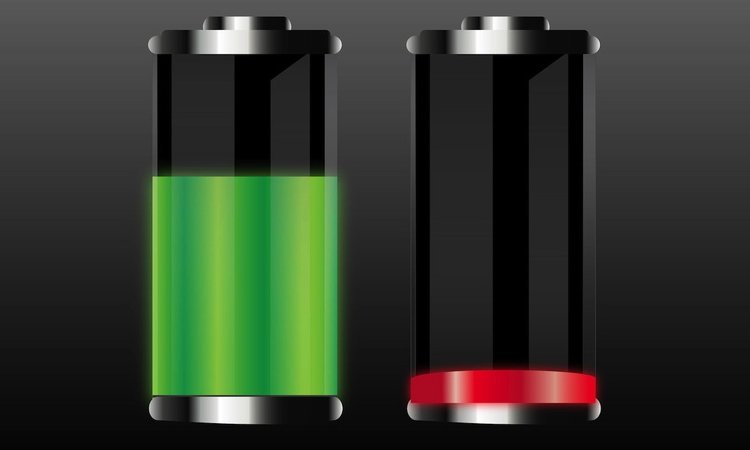
Remove Unwanted Apps and Widgets
The first thing to do for boosting your smartphone battery life is, remove the apps that are not required. Too many apps slow the phone and reduce the battery life. In the settings menu on the phone, under the battery tab, you can check how much battery every app uses. The most-definite thing to do is, only keep the apps that are frequently used and remove the unnecessary ones.
Furthermore, try to keep the widgets to a minimum as they constantly keep updating to display new content. This drains a lot of battery. So, it is best to keep the widgets to a minimum.
Use the Airplane Mode
While it is understandable that our smartphones also work as our alarm clocks to wake us up in the morning, there is no reason for the phone to run all night just for that. Turn on the airplane mode at night or whenever you won’t receive calls and messages or won’t require the internet. This gives the phone’s battery a rest and limits the battery usage when the phone is not in use.
Battery Boosting App
There are a lot of apps on the Google Play Store like Clean Master or Juice defender that help in managing the battery level of the phone. These apps manage apps and keep the other background activity to a minimum to make sure that the least amount of battery is being used to make the phone run more efficiently.
Use these simple tips to boost the battery of your smartphone. Let us know in the comment section below if these tips worked for your smartphone.




