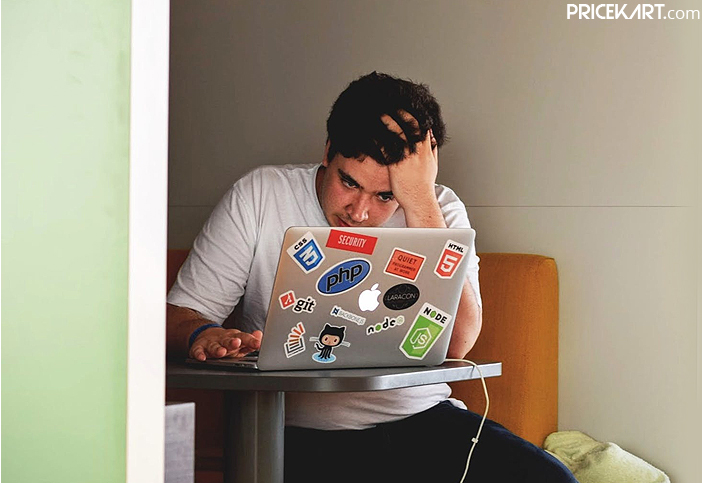Laptops are complex devices with intricate components. While they’re designed to be resilient and can handle all kinds of rough environments, they also need proper care and maintenance. If your laptop experiences any kind of performance issues, you need to make sure it repaired immediately to avoid further damage. In this article, we explore some of the most common laptop problems that need immediate attention from a qualified technician:
-
The Laptop Doesn’t Turn On
If your laptop doesn’t turn back on, it can have a number of issues. In most cases, the battery is dead because it can’t sustain a charge or the adapter is damaged and can’t supply adequate power to the battery. Your laptop should turn back on once you replace the battery or adapter. If the problem persists, the issue might lie with the motherboard. You will need to either replace the DC adapter that supplies power to the motherboard or replace the board itself. Buying or getting new laptops on rent in Chennai will be a more affordable alternative to motherboard replacement, especially if you consider long-term costs.
-
Screen Doesn’t Turn On
If your computer is switched on but the screen is blank, there might be a problem with the memory or hard disk drive. You will need to replace these components and check the screen again. If it still remains blank, the problem may lie with the motherboard or the processor. You can either replace these components as well or get a new laptop as a replacement.

-
Switches On and Off Again
If the laptop switches off and turns on again without any prompting from the user, it might have motherboard issues. You can try resolving the problem by reseating the memory and trying again. If the problem was due to a loose connection, you won’t have to deal with the frequent shutdowns again. If your laptop still struggles to remain switched on, you need to replace the motherboard.
-
Loud Noises During Operation
If the laptop is emitting loud noises during operation, the problem might lie with the hard disk drive or the cooling fan. You need to check both of these components to make sure the fan is in good condition and there’s nothing wrong with the hard disk drive. A dirty and clogged fan will make a lot of noise and the problem will go away after you clean it. Your HDD will only make noise if the internal components are damaged or worn down. You will need to replace it entirely for your laptop to function properly.
-
Keyboard Doesn’t Work As Expected
If your keyboard doesn’t work as expected, you need to replace it. A technician should be able to provide a good replacement keyboard that fits in well with your laptop. You can plug a regular desktop keyboard into your laptop and use the device without any problems until you get a chance to repair it.
Regular maintenance can help you avoid these problems, but sometimes they can happen without warning. It is a good idea to buy or get backup tablets on rent in Chennai to ensure you have something to work on while your laptop is in repair.