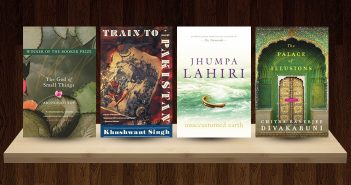Rewind our lives by 20 years when there were no smartphones, tablets, laptops and e-readers. These gadgets have certainly changed our lifestyle, haven’t they? They are an essential part of our daily lives. Most people in India daily spend their time working on computers or smartphones for hours on end. However, they often experience blurry vision syndrome after extended usage.
According to several research data, people access their mobile phones immediately as they wake up in the morning. Moreover, the same happens when they sleep; people are used to having digital screens till the time they sleep. The increased interaction with screens, whether it’s of smartphone or laptop, has been causing Computer Vision Syndrome (CVS) to the users. It is essentially a condition which affects the eyesight and causes the problems that are related to vision.

You may have experience sometimes having blurred vision, tired eyes, dry eyes, neck pain and headache. These all are the symptoms of CVS. If you are experiencing any of those; don’t worry, you can combat this disorder. Here, we have 7 tips which will cure your blurry vision syndrome.
Adopt a healthy screen-time habit
The eye strain can occur due to irregular eye functioning. Human eyes require regular blinking to maintain proper functioning and focusing. Your office job, study related work or any other tasks usually glue your eyes to the computer screen for a longer time. To avoid this, you can opt for the 20-20-20 screen time rule.
To follow this rule, in every 20 minutes, you will have to take a small 20-seconds break and shift your focus to objects that are at least 20 feet away from you. It will reduce the eye strain and make your eyes work efficiently. Also, avoid the use of digital screens half an hour before bedtime.
Exercise
No, you don’t have to go for any kind of gym for applying this tip. But, you can perform a few exercises which will ensure the healthy functioning and avoid blurry vision. You can practice some eye exercises like eye rolling, diagonal rolling, focussing on distant objects, and repeated blinking. You can search for other eye exercises on Google if you found interest in eye exercises.

Use of computer glasses
Do you know? There are special kinds of spectacles available in the market which helps in reduction of eye strain, eye fatigue, headache, and eye soreness. If you are having any of these, try getting a pair of computer glasses for you. Wear them and work regardless of digital screens. These glasses basically filter out the blue light which is emitted by smartphones, computers/laptops or tablets. Although, try the eye exercises and maintain eye habits mentioned above.
Adjust the screen settings
Try adjusting the settings of your display. Toggle contrast, brightness, colour temperature, font size and other screen settings to avoid eye strain.
Re-arrange your desk position
The ideal desktop monitor should be slightly below your eye level. If your desk is not according to this position, then rearrange it slightly below your eye level. The ideal distance from your monitor should be about 20 to 28 inches from your face.

Good lighting conditions
Lighting plays important role in the cure of computer vision syndrome. If it’s not proper, it causes visual strain. Significant glare, reflections, and shadows caused by external sources result in eye strain. Try positioning your desk in such way that no reflections will appear on your desktop screen. Also, pay attention to reflections on a smartphone screen. Avoid if you are experiencing any.
Take breaks
Continuous working on computers and smartphones is surely not good for your eyes. Sitting in front of desktop or laptop for long hours can give you neck, back and shoulder pain. To avoid this, try taking frequent breaks during the workday. You can use fitness bands with sedentary alarm notifications which suggest you take short breaks. You can take a short walk, read a book or do what you like to do in this break-time.